Digital Banking Security Settings Guide
*Note that you may have already complete some of these steps, continue to follow through until you get to the step that you are experiencing.
1. User will begin with a Get Started page.
2. User will enter their 10-digit phone number, a nickname for the device, and choose their OS(Operating System, or brand of device).
3. User will then be prompted to verify their device.
4. User will receive a text or call with a verification code based off the option they choose. They will be asked to enter the code.
5. If user has a smartphone, they will be given the opportunity to download an OOBA app from Duo. *This is the ONE and ONLY time we will ever ask you to download something on your device, this app handles all of the security in the background and will only allow access when approved through the device you install this on. Find out more about Duo on their website for multi-factor authentication, https://duo.com/product/multi-factor-authentication-mfa
6. If the user chooses to download the app, they will be sent 2 links via test to download and verify the app.